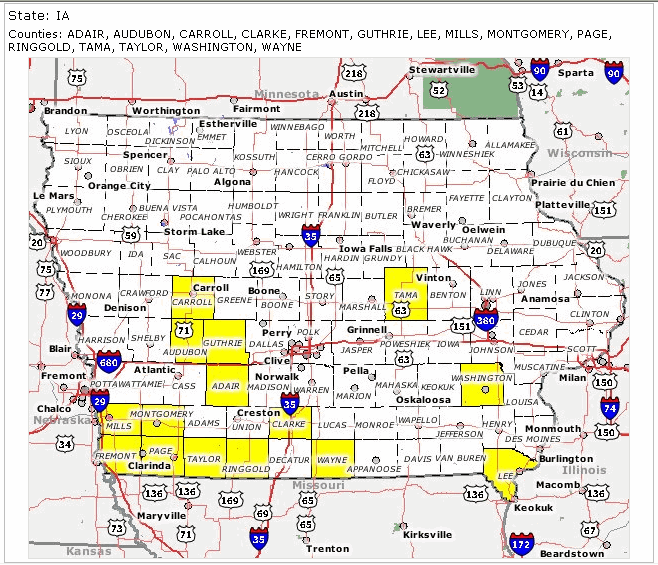Query: Get State-Wide Data for a Listed Species
In this query you need to start by selecting a Species Group in the dropdown list. You have 2 choices: "Animal" or "Plant". In the Select Species Name, choose the name of the animal or plant by Common Name or Scientific Name. The Group that you choose in the first dropdown will filter the Name dropdown. To avoid scrolling the entire list of species, use your keyboard to type the first letter of the Species Name to go directly to the first species with that letter in the list. You can choose a species by Common Name or by Scientific Name. Note that all species in the dropdown are state and/or federal listed species: Threatened (T), Endangered (E), or Special Concern (S). The image with the yellow highlighted counties in the state shows you what the returned map will look like. Look at the example query below:
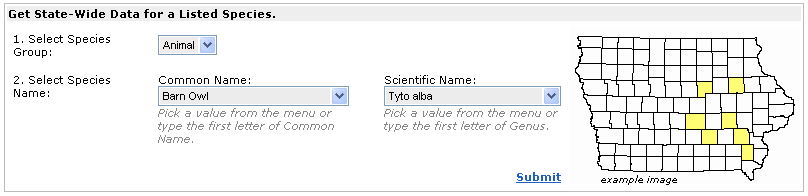
Click the Submit link to query the INAI Database and retrieve a State-Wide Species Report for the selected species. The report that is returned contains 2 parts. The first part is the name and description of the species, with the state and federal status of the species. You can also link to a PDF document that gives you more descriptive information on the selected species. Look below:
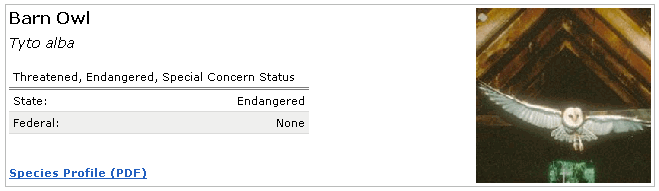
The second part is a real-time map of the state of Iowa, with all counties highlighted in yellow for which a species occurrence was observed. This map is not interactive, but it is real-time, such that when the query is submitted, the Iowa DNR Map Server creates the map immediately based on the most current data in the INAI Database. This allows you as a user to receive the most up-to-date INAI information.