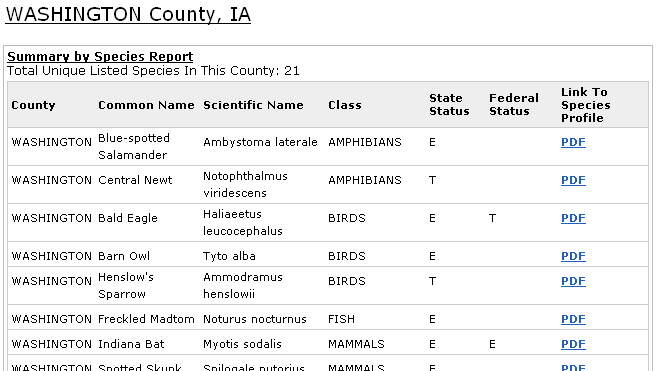Query: Get Listed Species in a County
In this query you must Select a County from the dropdown list of all Iowa counties. The image to the right shows an example of the table that will be returned when you choose this query. Look at the example query below:
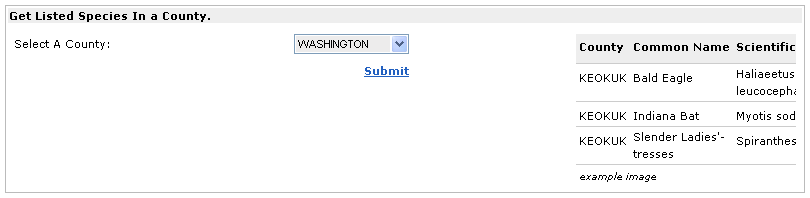
Click the Submit link to query the INAI Database and retrieve a County Species Report for the selected Iowa county. The report returned is a Summary by Species Report. This report will show you total unique listed species in the selected county. The Common Name and Scientific Name are provided, as well as the species Class. The Class column shows the Iowa DNR-defined group that the species is in. State Status and Federal Status are provided, in which a value of "T" = Threatened, "E" = Endangered, "S" = Special Concern. Finally, the Link To More Information column allows you to link to a PDF of a description of the species in that record. Not all PDFs are available through the more link. Note that the Summary by Species Report is sorted alphabetically by the Class column, then by the Common Name column. Look below for an example of the returned report: